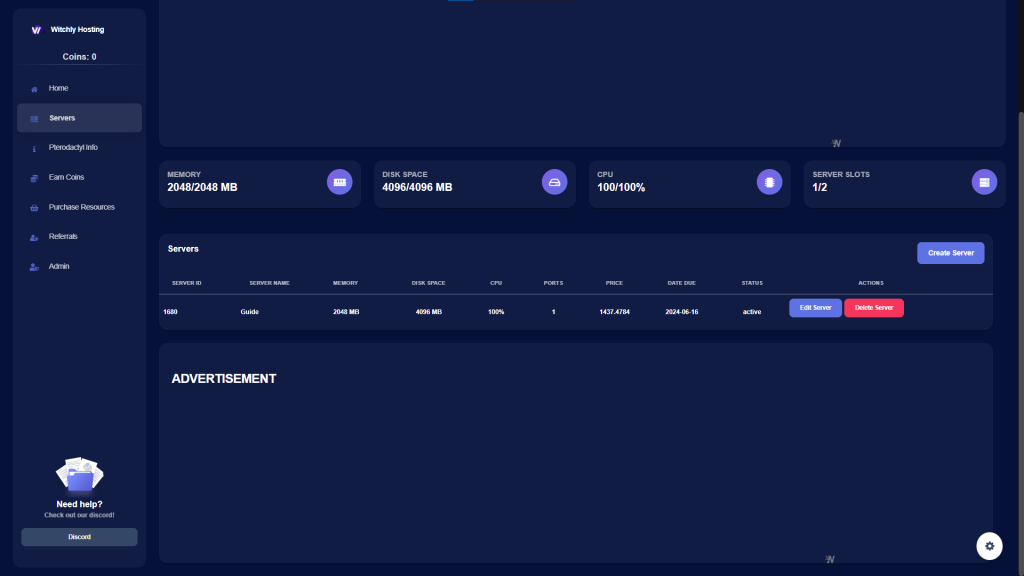Start by heading over to our Dashboard where you will be greeted with a screen like this.
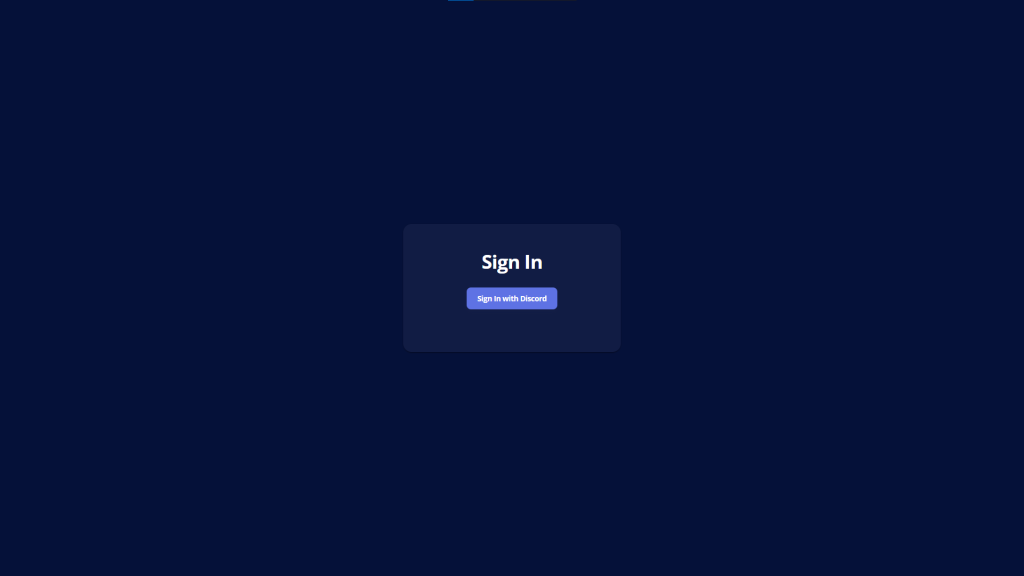
Click on “Sign in with Discord” and authorise your account to our Discord bot.
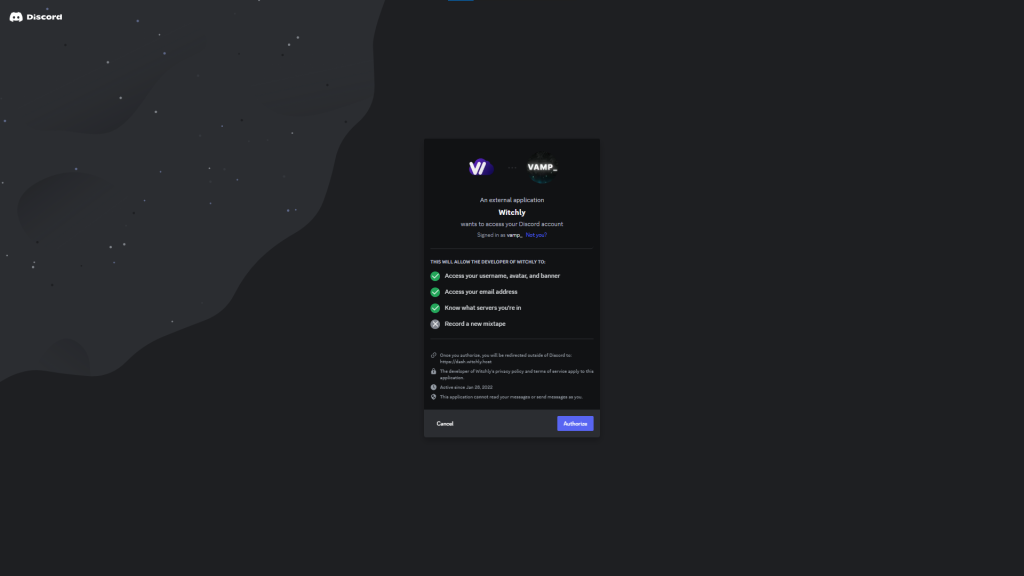
Congrats! You have signed up to our hosting service and you will see a page like below.
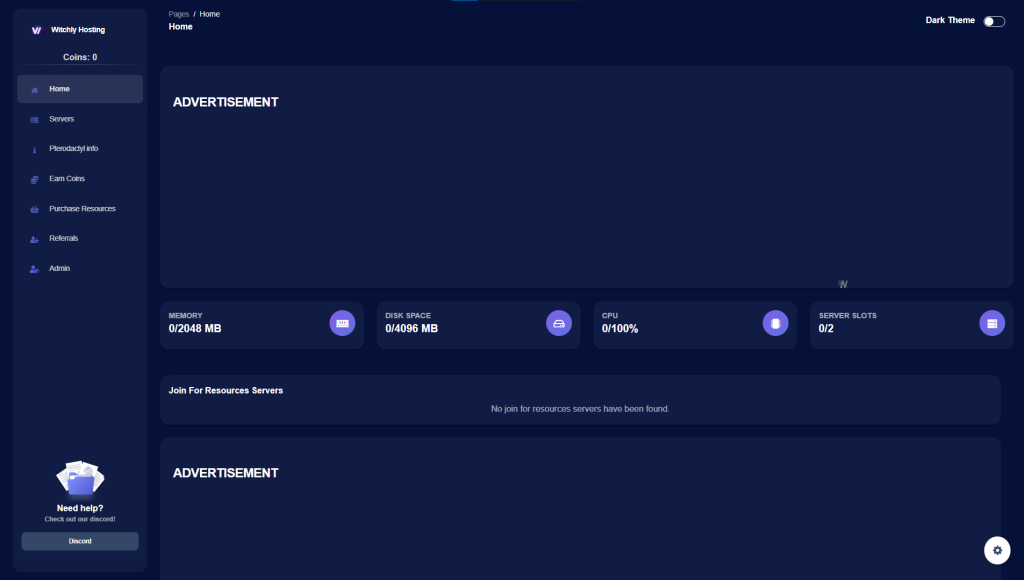
To create a server, navigate to the “Servers” box on your left side-bar.
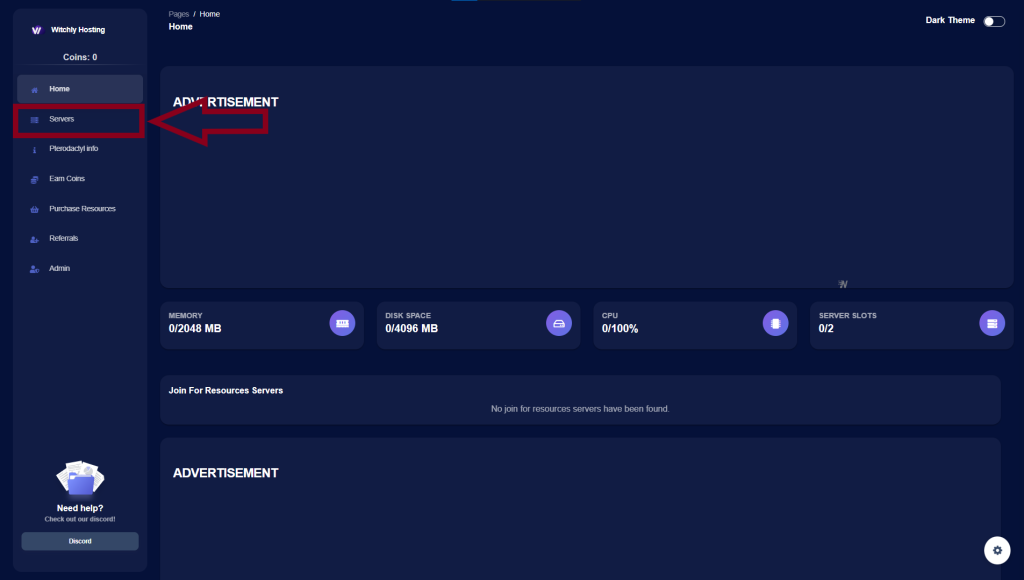
On this page, you will see that you currently have no servers to your name. So let us create one. The highlighted box represents the amount of resources you have available to allocate to your server.
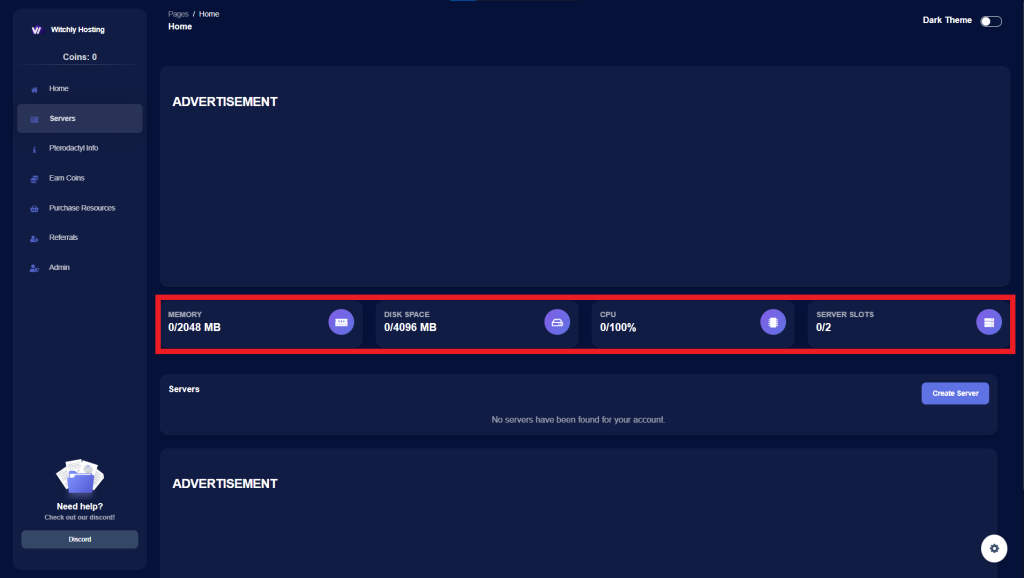
Click on the “Create server” button and you will be taken this a page like below where you will have to enter the desired amount of resources you wish to be allocated to your server and hit create.

Congrats! You have created your very own server for free. After you click create you will be taken to a page like this where you can view your server.